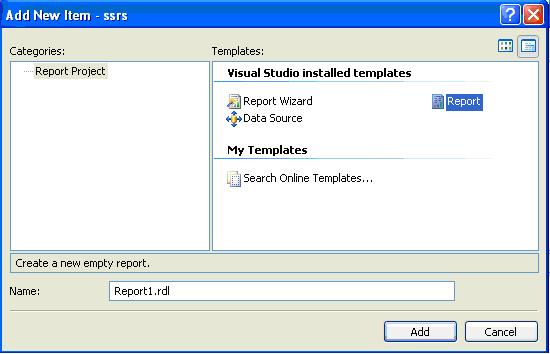Add a new report
From the menu select
Project >
Add New Item. Select
Report and name it "FirstReportMan.rdl".
A new report will be added to the project, and the
Report Designer
will open at the
Data tab. At this point, let's take a closer look
at the Report Designer tool.
At the top of the Report Designer window are three tabs:
Data, Layout
and
Preview.
The
Data tab is used to build data sources for your report.
The
Layout tab is the physical report designer where you set up
the header, the footer and the data presentation of the report.
The
Preview tab allows you to actually run the report from Visual
Studio 2005, without having to publish it to a report server first. If your report
takes parameters, the Preview tab will ask you to fill them out before it runs the
report.