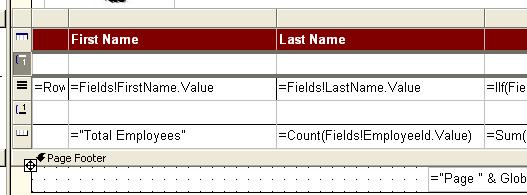Grouping
In a data region, you can group data by a single field, or create more complex expressions
that identify the data on which to group. Complex expressions include references
to multiple fields or parameters, conditional statements, or custom code.
Grouping Data in SSRS
- Right click on table and go to properties. It opens a new window.
- In table properties window switch to Groups tab, and then click Add button.
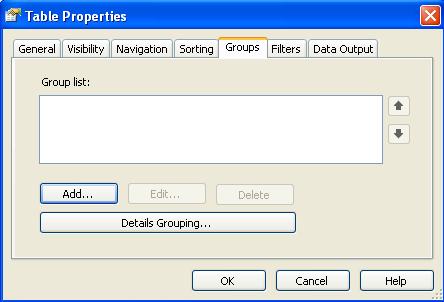
- You will find an another window for Grouping and Sorting properties.
- Under group on section select an expression, on which you want to group data.
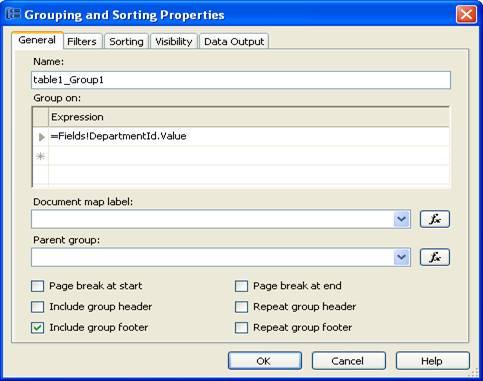
- If you want to group data with in another group you can select group expression
for parent group.