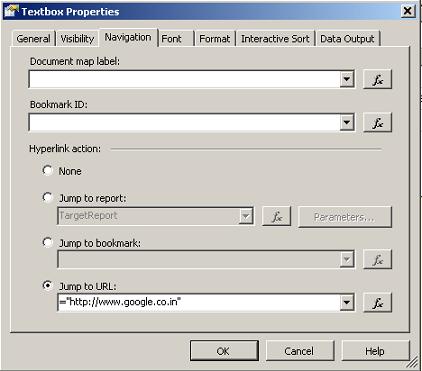Navigation Website(Jum to URL)
The Jump to URL option can be used to navigate to practically any report or document
content on your report server, and files, folders, and applications in your intranet
environment or on the World Wide Web. It can also be set to an expression that uses
links stored in a database, custom code, or any other values. It's more accurate
to say that any URI (Uniform Resource Identifier) can be used since a web request
is not limited only to a web page or document. With some creative programming, queries,
and expressions, your reports could be designed to navigate to a web page, document,
e-mail address, Web service request, or a custom web application, directed by data
or custom expressions.